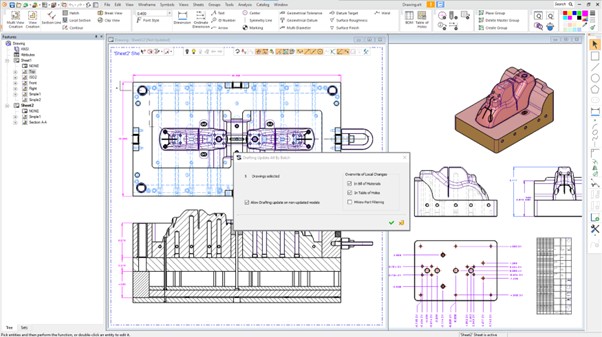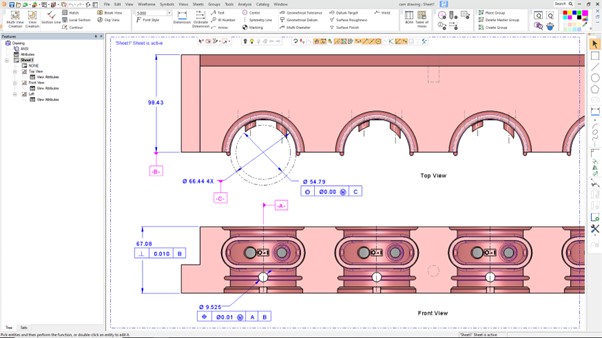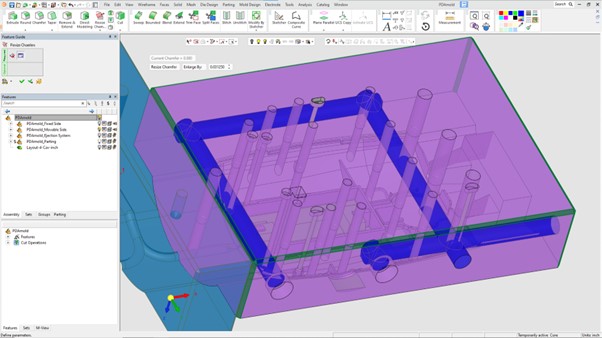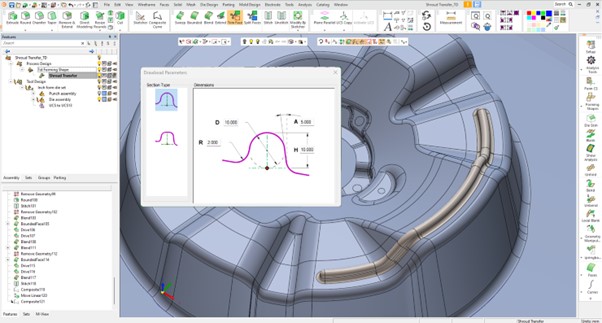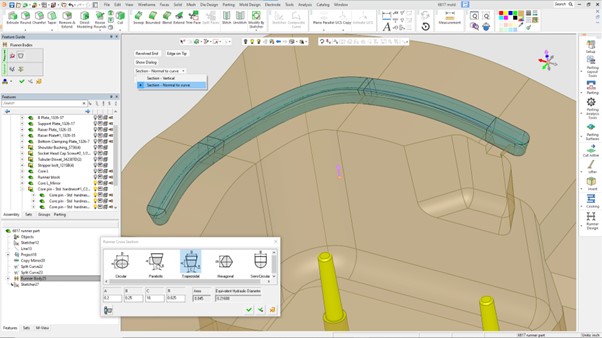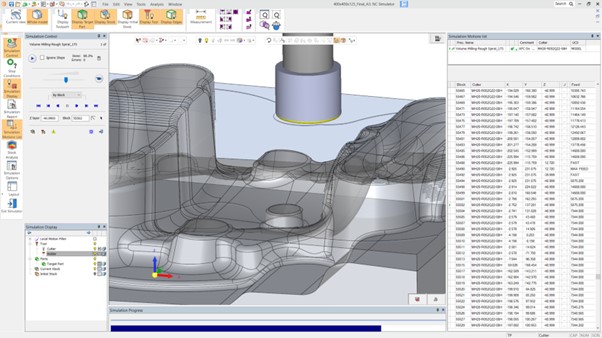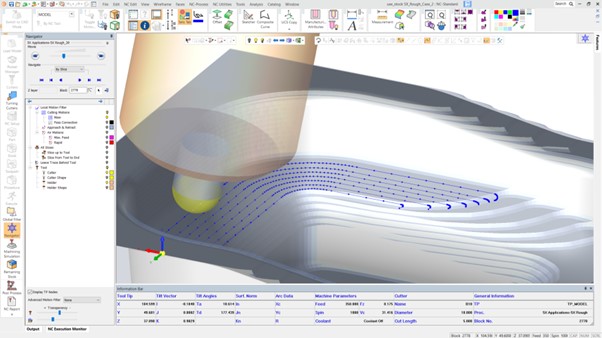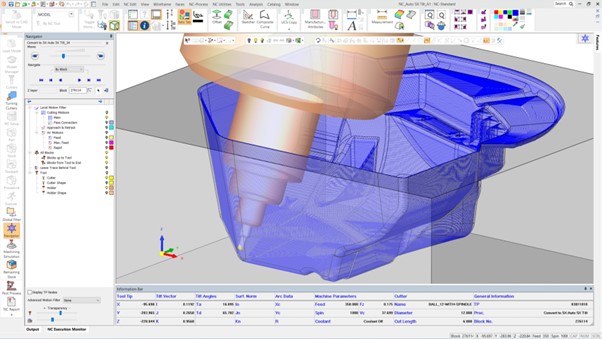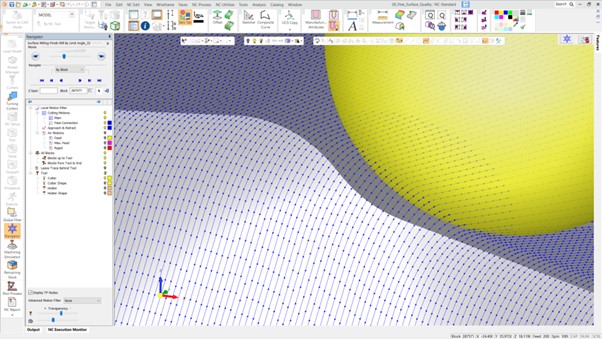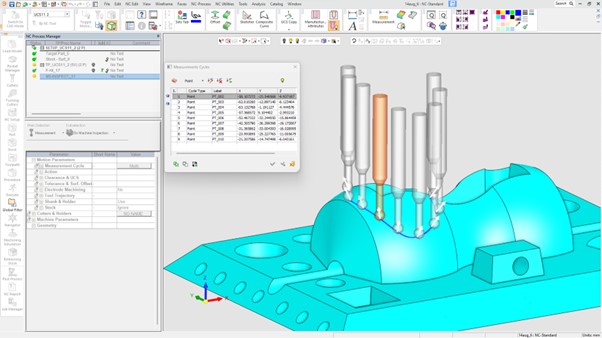Cimatron เปิดตัว V2024 อย่างเป็นทางการ
What’s New in Cimatron 2024
Cimatron powers up version 2024 with unparalleled tools for advanced toolmaking
Cimatron 2024 continues its focus on core capability,
while incorporating new technology through
collaboration with Sandvik Coromant.
Introducing new features in all areas of the product,
version 2024 is a substantial release with a focus on
5 key areas : Automation, Simplified UX, Productivity,
Process Management, and Digital Connectivity.
Drafting/UI
- Advanced workflow enhancements including multi-
view spacing, batch-processing for drawing updates,
tangent control for blending faces, and an easy
option for capping internal islands. - Cimatron 2024 also introduces a clean new GUI
for controlling drafting standards, improved draft
analysis visualization, and automated chain selection
of chamfer faces. - CAD users will enjoy many new features for
2D drafting as well, such as importing PDFs as
real geometry and text, new minimum distance
dimensioning, enhanced symbols, and improved
geometric datum and tolerancing (GD&T)
CAD
- Mold makers gain powerful CAD enhancements
for rib construction with added functionality for
working on multiple curves in a single operation and
automatically extending rib geometry to part side
walls. In addition, Cimatron 2024 can now create
partial ribs in complex scenarios where a complete
rib cannot be produced. - Within mold design, the construction of 3D runners
has been improved, providing better design control
based upon constant volume, vertical orientation or
section orientation. - Electrode design is a critical aspect of the mold
production process. Version 2024 includes
automation for the Burn Body operation to optimize
the electrode body shape, control of electrode
extensions, and non-cutting rules for manual
construction. - Die designers can now easily build 3D drawbead
geometry to control material flow during the
drawing operation in order to achieve the optimal
forming of a part without cracks and wrinkles. The
new routine will generate the drawbead based upon
section type and automatically blend the result into
the binder faces.
CAM
- The Enhanced Automatic Feed Control (AFC)
routine has been completely redeveloped and
optimizes stock removal for roughing operations by
automatically controlling the feed rate, resulting in
smoother motion, faster machining times, longer
tool life and fewer changes on the machine spindle
and axes. Live benchmark testing with Sandvik
Coromant has reduced cutting time more than 10%
on CNC machines. - Cimatron 2024 introduces a new 3-axis deburring
procedure to create chamfers or fillet shapes along
sharp edges. CAM users can generate constant
width or constant depth chamfers, as well as
constant width or constant radius fillets. - For 5-axis machining, the software now allows the
automatic use of remaining stock from previous
3-axis operations during roughing. This enables the
use of shorter cutters for greater stability. - 5-axis auto tilting feature has been significantly
enhanced with calculation time improvements of up
to 25 times in some cases. This significant boost in
efficiency enhances productivity and reduces overall
machining time. - A new option for pre-drilling during roughing
operations prevents cutters from plunging into
blind pockets. Cimatron will automatically define the
optimum position and depth for pre-drilling as part
of the roughing procedure. - The On Machine Inspection Probing module now
supports multipoint selection and cylindrical-
shaped probes, enabling more versatile and precise
inspection processes. - Toolpaths can now be split based on tool life or
cutting length, providing greater control and
optimization during machining operations. A new
NC Template Manager has been implemented,
simplifying the editing process for users. - Additionally, the ability to display toolpath nodes
offers valuable visualization capabilities, aiding
CAM users in predicting the quality of finishing
toolpaths, particularly when utilizing Fine Surface
Quality options. Furthermore, the toolpath simulator
calculation time has been significantly improved,
resulting in an average productivity gain of over
30%.